Variables
Let's say you're helping your parents with grocery shopping and they want to keep track of how much the rice costs each week. So, they give you a notebook to write down the price every time you go to the store.
In this situation, the notebook is like a variable in programming. You could name it "ricePrice". Each week, when you find out the cost of rice, you "put" that price in the notebook or in our case, the "ricePrice" variable.
Let's make it even more fun. Imagine you are creating a small computer program to track this for you. In the program, you could write something like ricePrice = 10. This is like writing "₹ 10" in your notebook. The equal sign (=) is used to put the price (or any value) into the variable (your notebook).
Now, what if the price changes next week? No problem! You can simply update your variable in the program: ricePrice = 12. Now, the variable "ricePrice" holds the new value, 12.
This is how a variable works. It is a named place where you can store information (like the price of rice), and you can change or use this information whenever you need to.
Data Types
Data types are essentially the kind of data that you can use in your program. Let's consider the real-world example:
Integers: Imagine you have 5 apples. The number 5 is an integer. In programming, we would call this an 'int' or 'integer'. It represents whole numbers (both positive and negative) like -1, 0, 1, 2, 3, etc.
Floating-point numbers: Now, imagine you cut one apple in half. You have 0.5 of an apple. This is a number with a decimal point. In programming, this is called a 'float' or 'floating point number'. It represents real numbers (both positive and negative) like -1.2, 0.0, 0.5, 3.14, etc.
Strings: Suppose you have a pet dog named "Bobby". "Bobby" is a string in programming. It represents a sequence of characters, which can be letters, numbers, symbols, or spaces.
Boolean: Imagine a light switch. It can be either ON or OFF. Similarly, a Boolean data type in programming can be either True or False.
Operators
Operators are symbols that perform operations on values and variables. Think of them as the verbs in a sentence. Here are some examples:
Arithmetic Operators: These are used to perform mathematical operations like addition (+), subtraction (-), multiplication (*), division (/), and modulus (%).
Addition (+): If you have 3 apples and I give you 2 more, you add them together, you now have 3 + 2 = 5 apples.
Subtraction (-): If you eat one of your apples, you subtract that one from your total. So, you now have 5 - 1 = 4 apples.
Multiplication (*): If you have 5 bags and each bag contains 2 apples, you have 5 * 2 = 10 apples in total.
Division (/): If you have 10 apples and you evenly distribute them among 5 friends, each friend gets 10 / 5 = 2 apples.
Modulus (%): This operator is used in programming to find the remainder of the division of two numbers. For example, if a is 10 and b is 3, a % b would be 1, because when 10 is divided by 3, the remainder is 1.
Assignment Operators: These are used to assign values to variables. The most common is the equals sign (=). Example: a = 5 sets the value of a to 5.
Comparison Operators: These are used to compare values. Examples include equals (==), not equals (!=), greater than (>), less than (<), greater than or equal to (>=), and less than or equal to (<=). Example: If a = 5 and b = 3, then a == b is False, a != b is True, a > b is True, a < b is False, a >= b is True, a <= b is False.
Logical Operators: These are used to combine conditional statements. They include AND (&& or 'and' depending on the language), OR (|| or 'or'), and NOT (! or 'not'). Example: If a = True and b = False, then a and b is False, a or b is True, not a is False.
Remember, different programming languages might have different data types and operators, or use them a bit differently, but these are the general ideas!
Equality (==): This operator checks if two values are the same. For instance, if you have 2 apples and your friend also has 2 apples, then 'Your Apples == Friend's Apples' is True.
Remember, the exact symbols and behaviours of these operators can vary from language to language, so it's always good to refer to the specific documentation for the language you're using.
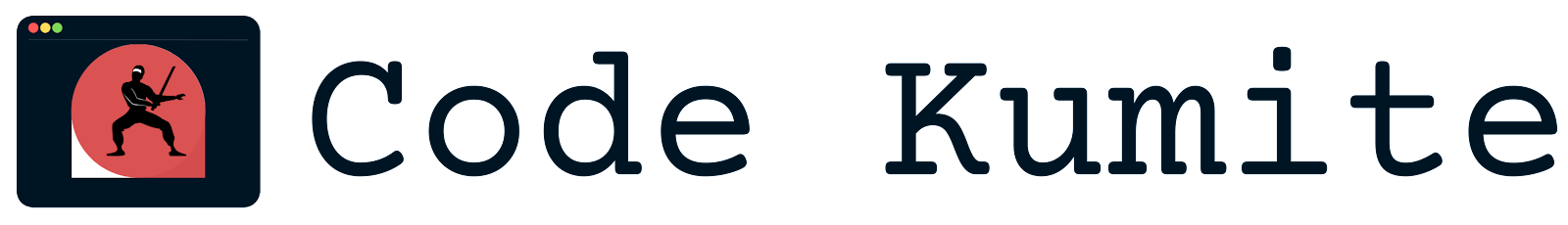

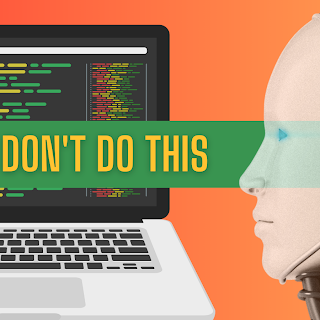
0 Comments