WhatsApp introduced a new feature recently that showed two blue checkmarks next to messages when a message was read by recipients. The problem was that there was no option to turn it off or at least suppress it. As soon as you opened a chat a read receipt would appear on the sender's screen. Earlier I have mentioned on my post (WhatsApp's Blue Tick: Really an Upgrade or a menace ?) that WhatsApp's Blue Tick may be a reason for Divorces And BreakUps.
For the millions who use the WhatsApp service, a new feature is creeping up into a few conversations: blue check-marks. Fear the blue, feel its icy chill run to your core. No more excuses, no more evasions, no more forgetfulness. You did read those messages, and the other person knows.
Now WhatsApp brings good news for those who don't want, that the person on the other side knows when you have read the message.
A new update (v2.11.444) has been released, which allow us to disable read receipts. To disable read receipts follow these simple steps:
- Tap on the three dots icon in the top right corner and select Settings from the context menu that opens up.
- Select Account under Settings and on the next page Privacy.
- Scroll down until you find read receipts listed there.
- Remove the checkmark and you are done.
This turns of read receipts on both sides meaning that you won't get read receipts for your messages and that others won't get them for messages they sent you.
There is also no option available to turn off read receipts for group chat. According to WhatsApp, those are always sent out no matter what.
This is definitely an appreciated move for the WhatsApp users. There were many requests for removing this feature.
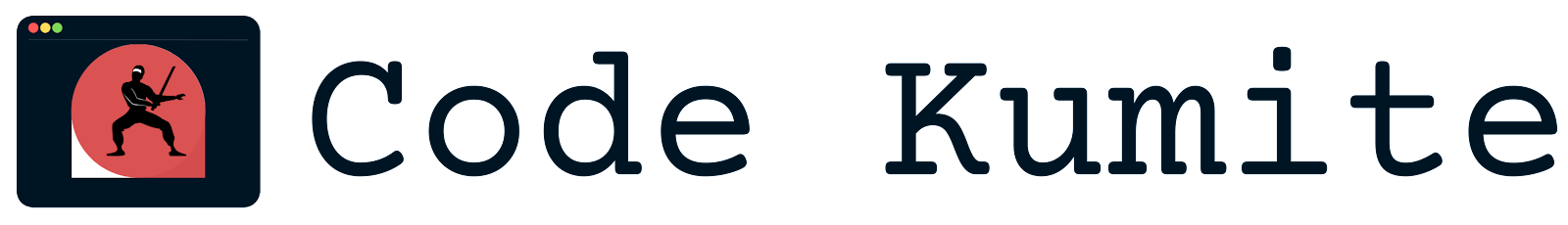



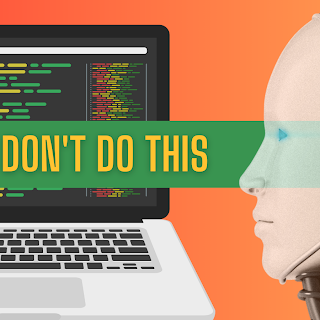

0 Comments