When I think about the features that I need in a smartphone, I tend to be pretty practical. Sure, apps, a media player, and a good-quality Web browser are great, but what I really want is a good dual-SIM card phone. Now I know that dual-SIM phones have been around for years , but the biggest problem is How to use WhatsApp from two different numbers at the same time.
WhatsApp allows only one number to be logged in at a time. If you Google, you will find different methods, which actually doesn't work, or you need to have ROOT access to your device, which may void the Warranty. So, here I have a Solution !! Though there is no Risk in this process, but still be sure about what you are doing.
For this you need an Android Device (KitKat or higher), and an App - OGWhatsApp (Download Link Below).
Once you install OGWhatsApp on your Android device, the app allows you to use two different telephone numbers with WhatsApp from the same smartphone.
It´s much easier to install OGWhatsApp than it might seem at first. You just have to follow these simple steps:
- The first step is to make a backup copy of all of your messages (if you want to save them)
- Then delete all of the user information for the app (or you can just reinstall the app)
- The next step is to rename the /sdcard/WhatsApp directory to /sdcard/OGWhatsApp. You can do this using any file manager for Android, i recommend to use ES File Manager
- The last step is to verify your old number in the OG version of WhatsApp, and then verify your new number in the normal version of WhatsApp. That's it.
OGWhatsApp is a very useful tool for users who want to have two WhatsApp telephone numbers on their Android device.
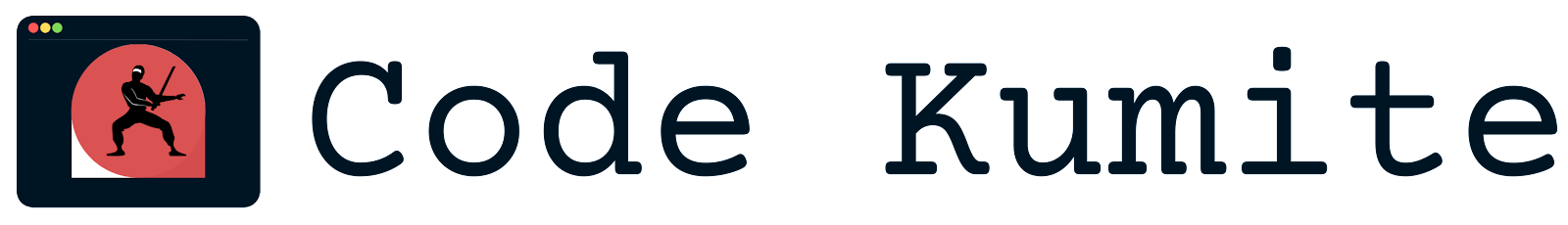


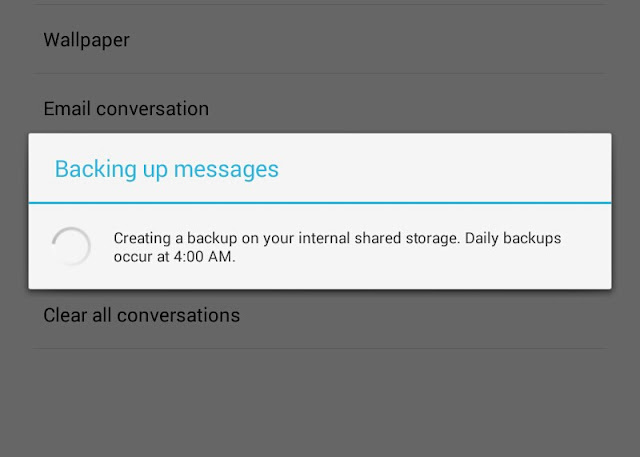
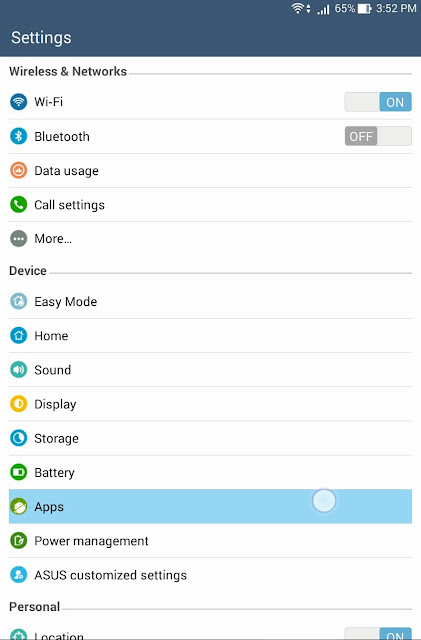

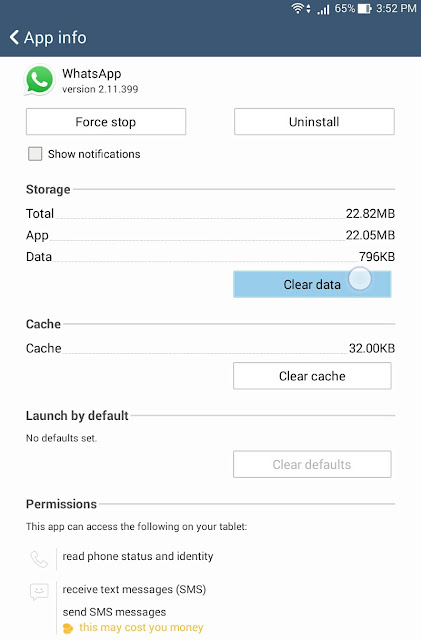



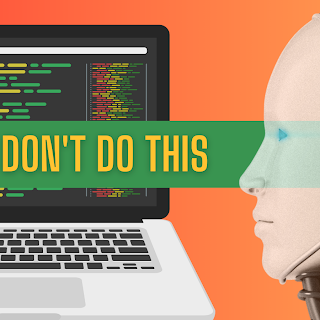
0 Comments