"But honey, I only opened WhatsApp to reply to my boss. He still forwards me every stupid joke he gets. I didn't notice your message about the dinner with your parents!"
"Oh. I thought you did and you ignored me."
"No, no, I swear. Is it too late to reschedule now? Please don't tell me that I'm missing another lovely evening with your mother!"
"See, I had a hunch that you were lying, but now I'm sure. You would never use the word lovely in the same sentence as my mother. Plus, WhatsApp showed me two blue checkmarks."
"Two what-now?"
"Blue checkmarks. It means you read the message, moron. Before noon. And you didn't answer until now... Eight in the evening. How convenient!"
He mutters "Shit!" then hears a click. Beep, beep, beep, beep, beep.
WhatsApp's Blue Tick may be a reason for Divorces And BreakUps
That and many other similar scenarios are bound to start occurring in the near future. For the millions who use the WhatsApp service, a new feature is creeping up into a few conversations: blue check-marks. Fear the blue, feel its icy chill run to your core. No more excuses, no more evasions, no more forgetfulness. You did read those messages, and the other person knows.
Up until now, WhatsApp had a two-tier message delivery visual feedback: one grey check when the message is delivered to the WhatsApp servers and two checks when it successfully reaches the other person's phone. Unlike BBM, you had no way of knowing whether the person on the other end actually read the message. You could speculate based on their Last Seen timing, but you couldn't be sure. Now you can. When the grey checks turn blue, the other person has actually opened the app and read your message.
What are those check marks next to my messages?
Check marks will appear next to each message you send. Here is what each one indicates:
In a group chat, the second check marks will appear when all participants in the group have received your message. The two blue check marks will appear when all participants in the group have read your message.
The Message Info screen shows you who has seen your message and when.
If you only see a single check mark next to your message, there is likely nothing wrong with WhatsApp or your phone. There may be several reasons why your message has been sent, but not delivered to your chat partner:
- Their phone might be off.
- They could be sleeping, especially if they live in a different time zone.
- They might be experiencing network connection issues.
- They might have seen the notification on their screen, but did not launch the app (especially common if the recipient uses an iPhone).
- They might have blocked you.
How it Works?
Based on my own tests, the feature seems to be more of a back-end change than an update-related one. It is randomly activated in a few conversations but not in all of them, and it appears to be there on various versions of the app from 2.11.399 to 2.11.432. The person with an updated version of the app, only shares the information, that the message has been read and also share the time.
What Should I do?
There's a silver lining if you use an Android Wear watch: it seems that you can circumvent the checks. You can still open the notification on the watch, read the messages, and dismiss them, without triggering the blue checks of death from the app.
You can obviously do the same thing by disconnecting your connection before opening the messages on the phone (that's the premise of many apps that circumvent WhatsApp's Last Seen status), but that's a bit of a pain to set up or remember. You may also downgrade to an outdated version, available across the internet.
Alternatively, when you receive a message from your sender, pull down the notification bar and you will be able to see read message without opening it. If it is a one line message, you are lucky. If it is up to four or five lines, iPhone users cannot see this, but Android users can pinch outwards on the message and expand the notification message to read up to a few lines. But if the message is longer or there are multiple messages, you cannot do anything. If you are an Windows Phone 8.1 user, you have an advantage. Multiple messages show multiple notification. You can just read and swipe the tiles.
If you are an Android user you can simply add another desktop to your launcher and add a WhatsApp widget in full screen mode on a blank desktop. When you get a message, simply head on to the widget and check out all the messages in full length. You can scroll and read the entire messages one after the other. Make sure you don’t click on any message, else you would open up WhatsApp accidentally. Try out the same and let me know if it worked for you. Hopefully this trick works well till WhatsApp makes adequate changes.
For Symbian, BlackBerry or other platform users I will update you as soon as I get something.
Do not forget to Support the Petition :
Add an option to hide WhatsApp Double Blue Tick
Via: WhatsApp, Deccan Chronicle, Android Police
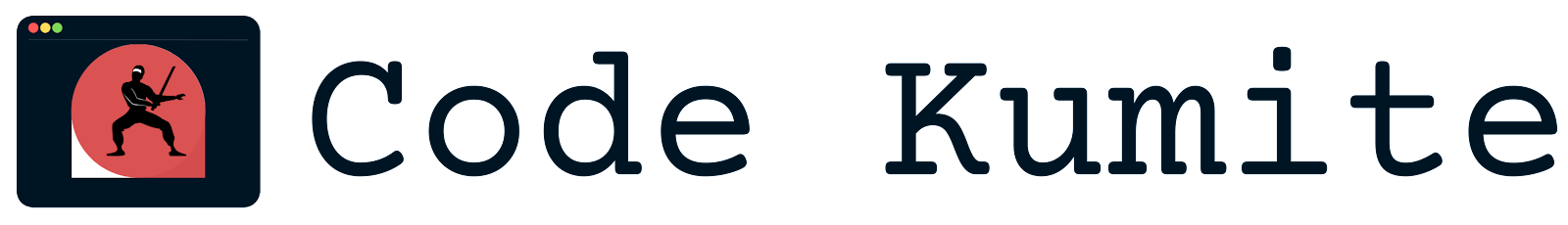
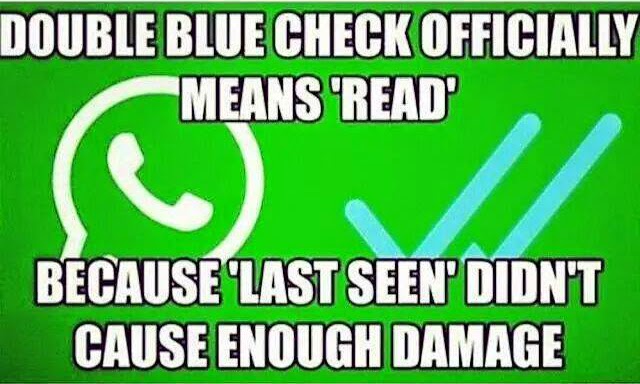

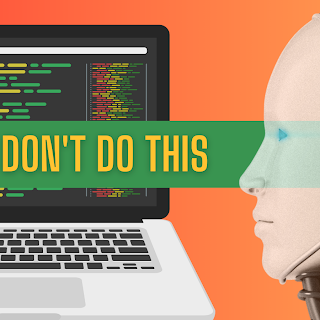

0 Comments