
When we consider a Java program, it can be defined as a collection of objects that communicate via invoking each other's methods. Let us now briefly look into what do class, object, methods and instance variables mean.
· Object - Objects have states and behaviours. Example: A dog has states-colour, name, and breed as well as behaviours -wagging, barking, and eating. An object is an instance of a class.
· Class - A class can be defined as a template/blue print that describes the behaviours/states that object of its type support.
· Methods - A method is basically behaviour. A class can contain many methods. It is in methods where the logics are written, data is manipulated and all the actions are executed.
· Instance Variables - Each object has its unique set of instance variables. An object's state is created by the values assigned to these instance variables.
First Java Program:
Let us look at a simple code that would print the words Hello World.
public class HelloWorld{
/* This is my first java program.
* This will print 'Hello World' as the output
*/
public static void main(String []args){
System.out.println("Hello World");// prints Hello World
}
}
Let's look at how to save the file, compile and run the program. Please follow the steps given below:
· Open notepad and add the code as above.
· Save the file as: HelloWorld.java.
· Open a command prompt window and go to the directory where you saved the class. Assume it's D:\SK\
· Type ' javac HelloWorld.java ' and press enter to compile your code. If there are no errors in your code, the command prompt will take you to the next line (Assumption : The path variable is set).
Simply Easy Learning
· Now, type ' java HelloWorld ' to run your program.
· You will be able to see ' Hello World ' printed on the window.
D:\SK>javac HelloWorld.java
D:\SK>java HelloWorld
Hello World
Basic Syntax:
· Case Sensitivity - Java is case sensitive, which means identifier Hello and hello would have different meaning in Java.
· Class Names - For all class names, the first letter should be in Upper Case. If several words are used to form a name of the class, each inner word's first letter should be in Upper Case.
Example class MyFirstJavaClass
· Method Names - All method names should start with a Lower Case letter. If several words are used to form the name of the method, then each inner word's first letter should be in Upper Case. This is known as Camel convention.
Example public void myMethodName()
· Program File Name - Name of the program file should exactly match the class name. When saving the file, one should save it using the class name (Remember Java is case sensitive) and append '.java' to the end of the name (if the file name and the class name do not match your program will not compile).
Example: Let us assume 'MyFirstJavaProgram' is the class name. The file should be saved as'MyFirstJavaProgram.java'
· public static void main(String args[]) - Java program processing starts from the main() method, which is a mandatory part of every Java program.
Java Identifiers:
All Java components require names. Names used for classes, variables and methods are called identifiers. In Java, there are several points to remember about identifiers. They are as follows:
· All identifiers should begin with a letter (A to Z or a to z), currency character ($) or an underscore (_).
· After the first character, identifiers can have any combination of characters.
· A keyword cannot be used as an identifier.
· Most importantly identifiers are case sensitive.
· Examples of legal identifiers: age, $salary, _value, __1_value
· Examples of illegal identifiers: 123abc, -salary
Java Modifiers:
Like other languages, it is possible to modify classes, methods, etc., by using modifiers. There are two categories of modifiers:
· Access Modifiers: default, public, protected, private
· Non-access Modifiers: final, abstract, strictfp
Java Variables:
We would see following type of variables in Java:
· Local Variables
· Class Variables (Static Variables)
· Instance Variables (Non-static variables)
Java Arrays:
Arrays are objects that store multiple variables of the same type. However, an array itself is an object on the heap.
We will look into how to declare, construct and initialize in the upcoming chapters.
Java Enums:
In Java 5.0 Enums were introduced. Enums restrict a variable to have one of only a few predefined values. The values in this enumerated list are called enums. With the use of enums, it is possible to reduce the number of bugs in a code. For example, if we consider an application for a Coke shop, it would be possible to restrict the glass size to small, medium and large. This would make sure that it would not allow anyone to order any size other than the small, medium or large.
Note: enums can be declared as their own or inside a class. Methods, variables, constructors can be defined inside enums as well.
Example:
Class cokeShop{
enum cokeShopSize{ SMALL, MEDUIM, LARGE }
cokeShopSize size;
}
public class cokeShop{
public static void main(String args[]){
cokeShop juice =new cokeShop();
juice.size =cokeShop.cokeShopSize.MEDUIM ;
}
}
Java Keywords
The following list shows the reserved words in Java. These reserved words may not be used as constant or variable or any other identifier names.
abstract | assert | Boolean | break |
byte | case | catch | char |
class | const | continue | default |
do | double | else | enum |
extends | final | finally | float |
for | goto | if | implements |
import | instanceof | int | interface |
long | native | new | package |
private | protected | public | return |
short | static | strictfp | super |
switch | synchronized | this | throw |
throws | transient | try | void |
volatile | while |
Comments in Java
Java supports single-line and multi-line comments very similar to C and C++. All characters available inside any comment are ignored by Java compiler.
Single Line: // ---
Multiline:
/* ---
*/
Using Blank Lines:
A line containing only whitespace, possibly with a comment, is known as a blank line, and Java totally ignores it.
Inheritance:
Java classes can be derived from classes. Basically, if we need to create a new class and we already have a class that has some of the code we require; it is possible to derive a new class from the already existing code. This concept allows you to reuse the fields and methods of the existing class without having to rewrite the code in a new class. In this scenario, the existing class is called the superclass and the derived class is called the subclass.
Interfaces:
In Java language, an interface can be defined as a contract between objects on how to communicate with each other. Interfaces play a vital role when it comes to the concept of inheritance.
An interface defines the methods, a deriving class (subclass) should use. But the implementation of the methods is totally up to the subclass. 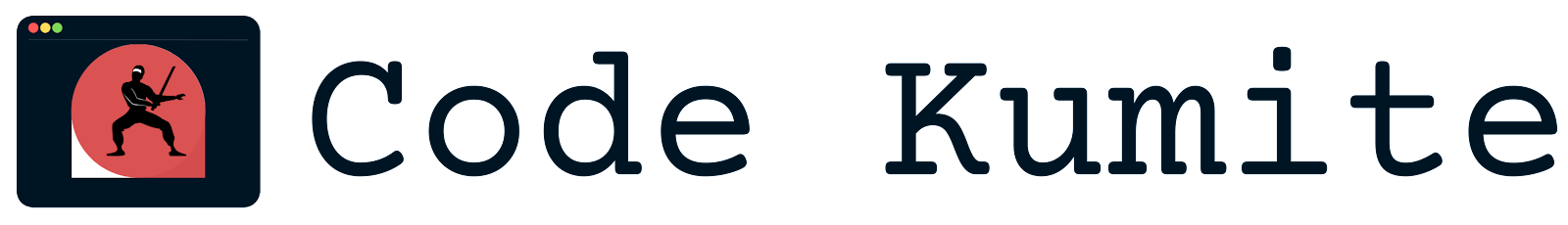


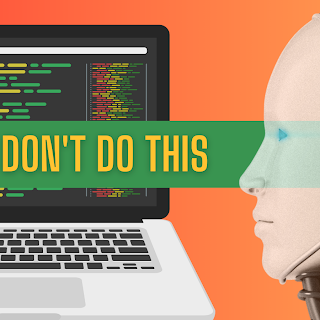
0 Comments